New PupPod Features - Q1/2021 Release

Announcing New PupPod Features - Q1/2021 Release
The PupPod community voted and we've shipped the first batch of customer-driven updates. Thank you for taking the time to help us make PupPod better. You can see future polls by joining the PupPod User Group on Facebook.
#1 Request - Stop Feeder When Empty
Tired of having to turn the game off when the feeder is empty? Or even more annoying, having to check to see if the feeder is empty. Turn this setting on and the game will stop automagically when the feeder is empty. Don't be alarmed if the feeder attempts a few "empty" dispenses. That's by design so we make sure the feeder is really empty.

Adjust Rocker Sensitivity
In an effort to increase the accuracy of touching the Rocker, we introduced a new feature to fine tune touch sensitivity based on floor type. You can choose between Carpet, Concrete, Rug, Tile, Vinyl, and Wood. You can also fine tune the sensitivity with the +/- adjustment.

Change Device Sounds During a Game Session

Give Your Pup a Treat

Improvement for Stopping a Game

Improvement for Starting a Game
Have you ever tried starting a game but either the feeder or toy wasn't available. When this occurred you'd have to navigate away from the Play Now screen and then come back in, but we've made this screen smarter. Now if the hardware is unavailable, the button at the bottom of the screen changes to "Retry" so it's easier to get your game on.
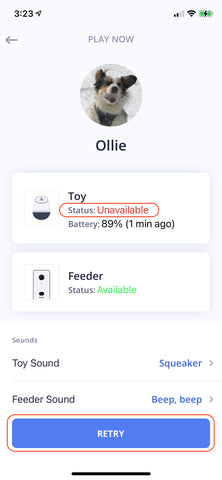
A Few Other Changes
- On Android, PupPod App version 2.0.285
- On iOS, PupPod App version 1.0.2 (182)
- Toy firmware version 1.7.341 (To update the toy firmware, select the three dots in the upper right corner of the toy details screen.)
